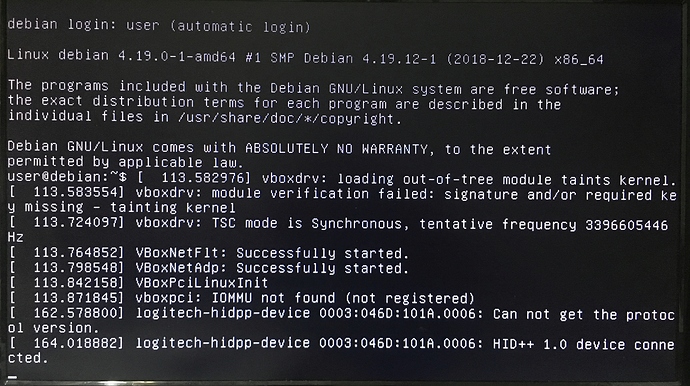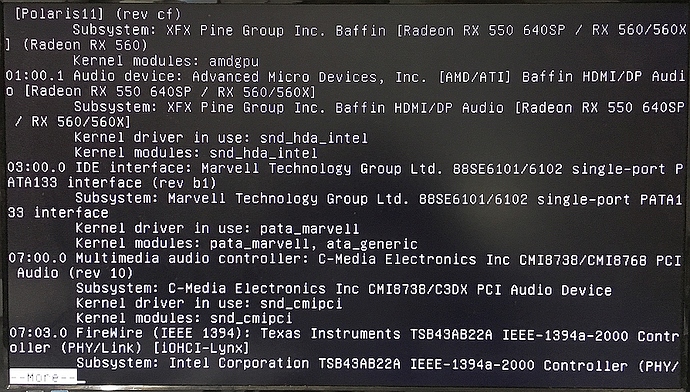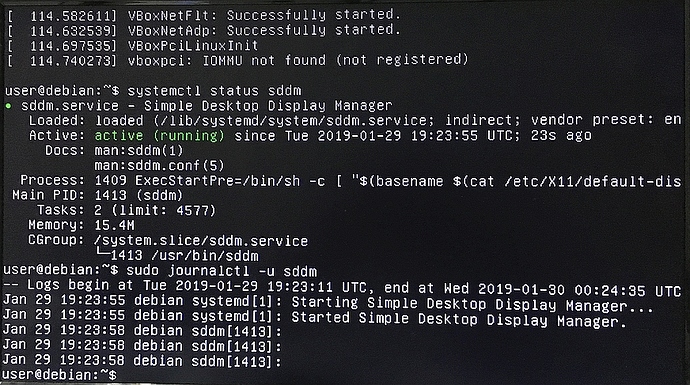This seems to be a recurring theme in the forum but I’m not seeing an issue with the same problems as I’m receiving.
I’m trying out netrunner for a potential replacement to Windows (Newbie Alert!). I created a bootable USB using Rufus from the netrunner-desktop-1901-64bit.iso file.
Computer:
|OS Name|Microsoft Windows 7 Ultimate| - installed OS
|System Manufacturer|INTEL_|
|System Model|IntelDG965WH|
|System Type|x64-based PC|
|Processor|Intel® Pentium® D CPU 3.40GHz, 3400 Mhz, 2 Core(s), 2 Logical Processor(s)|
|BIOS Version/Date|Intel Corp. MQ96510J.86A.1754.2008.1117.0002, 11/17/2008|
|SMBIOS Version|2.4|
|Hardware Abstraction Layer|Version = “6.1.7601.24335”|
|Installed Physical Memory (RAM)|4.00 GB|
|Total Physical Memory|3.93 GB|
|Available Physical Memory|1.54 GB| - while in Windows
Display Adapters
|Name|Intel® G965 Express Chipset Family|
|PNP Device ID|PCI\VEN_8086&DEV_29A2&SUBSYS_514D8086&REV_02\3&2B8E0B4B&0&10|
|Adapter Type|Intel® GMA X3000, Intel Corporation compatible|
|Adapter Description|Intel® G965 Express Chipset Family|
|Adapter RAM|384.00 MB (402,653,184 bytes)|
|Installed Drivers|igdumd64.dll,igdumdx32|
|Driver Version|8.15.10.1930|
|Resolution|1920 x 1080 x 60 hertz|
|Bits/Pixel|32|
|Name|Radeon RX 560 Series|
|PNP Device ID|PCI\VEN_1002&DEV_67FF&SUBSYS_95601682&REV_CF\4&22742ACB&0&0008|
|Adapter Type|AMD Radeon Graphics Processor (0x67FF), Advanced Micro Devices, Inc. compatible|
|Adapter Description|Radeon RX 560 Series|
|Adapter RAM|(1,048,576) bytes|
|Installed Drivers|aticfx64.dll,aticfx64.dll,aticfx64.dll,aticfx32,aticfx32,aticfx32,atiumd64.dll,atidxx64.dll,atidxx64.dll,atiumdag,atidxx32,atidxx32,atiumdva,atiumd6a.cap,atitmm64.dll|
|Driver Version|22.19.662.4|
When trying to boot to USB, selecting the “Netrunner Desktop Live (amd64)” boot process, a curser appears in the top left corner of the screen for a few seconds, the screen goes blank, and then the system just hangs and does nothing. I’ve waited up to 30 minutes on this.
When trying to boot to USB, selecting the "“Netrunner Desktop Live (amd64failsafe)” boot process the boot process starts and runs to the point in the attached image, then nothing. (It may be important to note, the logitech reference on the last two lines does not appear until I physically move the mouse)
Any suggestions on what I should be doing to get this to progress past this point?