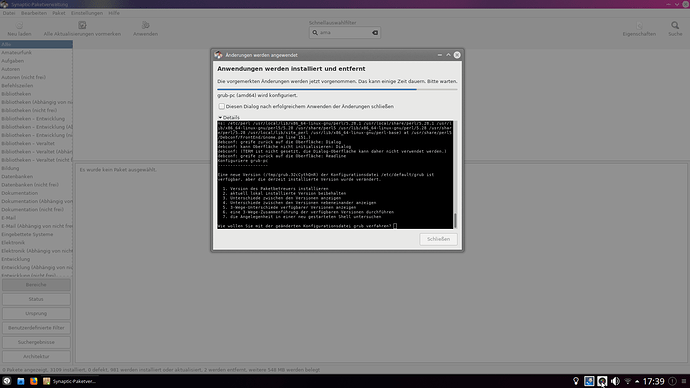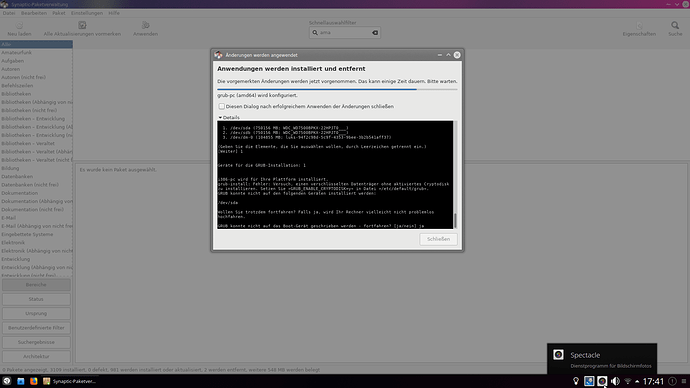I enabled continuous update and during the update process there was a new grub2-version available: the update process stopped and asked for four options to install the new grub2 version: 1. trust the package maintainer etc… What should be selected? I take the option trust the package maintainer and afterwards the process continued and then you will be asked where to install the grub2, which choice now? I took nothing (let it as it is). Why does not the update process runs not full automatically? What choices should be taken? Can I reinstall the newest grub2 version again?
This is how the debconf and Debian way of doing things when a new configuration file in the package might overwrite a configuration file changed on disk.
When it asks you by default you can leave everything as is. (It should mark the default options for you) and just hit enter.
Okay thank you. This questions for grub2 occurs only with your recommended synaptic-package-method and not when I am doing it with Discovery.
That is indeed a bit uncomfortable.
We by default recommend using the mintupdate tool. This should not produce such a dialog.
Also running via the terminal like
sudo apt update && sudo apt upgrade
should perform better by providing a more comfortable CLI like user interface.
Thank you. I will use the Mint update tool. It’s solved now.