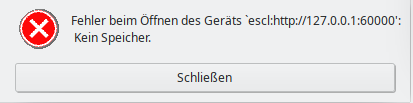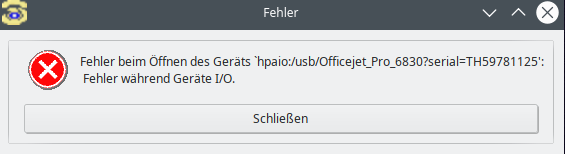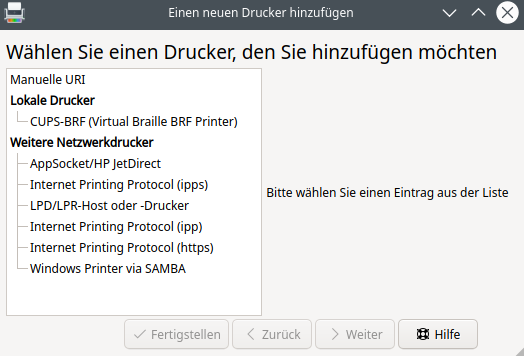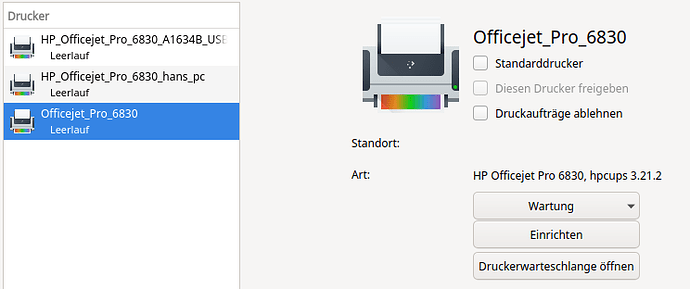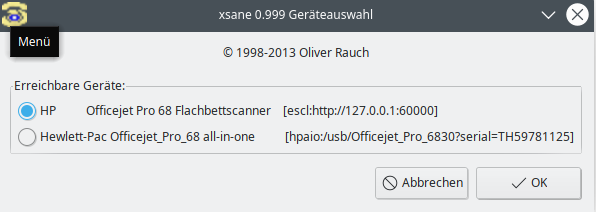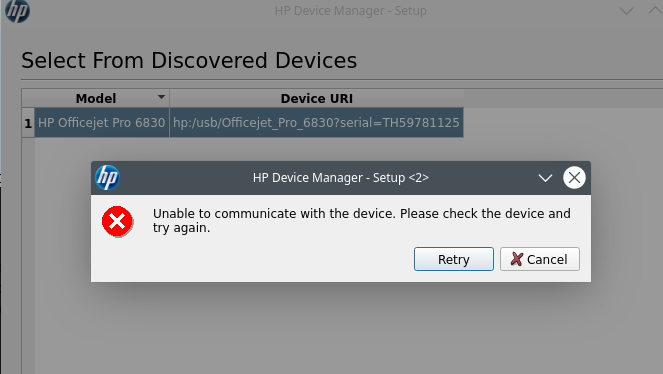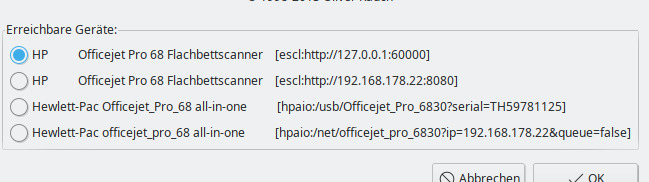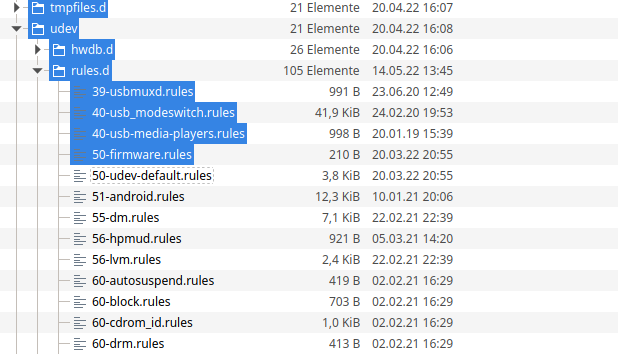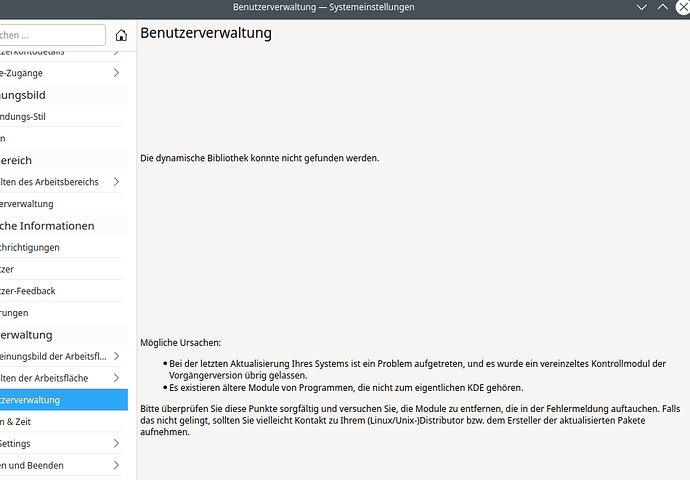I guess since last updates I have lost my printer/scanner.
It works as usual with two other distries (KDE), but in netrunner nothing at all.
Different is the driver version: netrunner 3.21.2, other systems 3.19.6
The printer/scanner is correctly recognised:
lsusb
Bus 009 Device 001: ID 1d6b:0001 Linux Foundation 1.1 root hub
Bus 003 Device 004: ID 046a:b090 Cherry GmbH Keyboard
Bus 003 Device 005: ID 0bda:8178 Realtek Semiconductor Corp. RTL8192CU 802.11n WLAN Adapter
Bus 003 Device 003: ID d904:0003 LogiLink Laser Mouse (ID0009A)
Bus 003 Device 002: ID 1a40:0101 Terminus Technology Inc. Hub
Bus 003 Device 001: ID 1d6b:0002 Linux Foundation 2.0 root hub
Bus 008 Device 001: ID 1d6b:0001 Linux Foundation 1.1 root hub
Bus 001 Device 004: ID 03f0:7212 HP, Inc Officejet Pro 6830
Bus 001 Device 001: ID 1d6b:0002 Linux Foundation 2.0 root hub
Bus 007 Device 001: ID 1d6b:0001 Linux Foundation 1.1 root hub
Bus 006 Device 001: ID 1d6b:0003 Linux Foundation 3.0 root hub
Bus 005 Device 001: ID 1d6b:0002 Linux Foundation 2.0 root hub
Bus 004 Device 001: ID 1d6b:0003 Linux Foundation 3.0 root hub
Bus 002 Device 001: ID 1d6b:0002 Linux Foundation 2.0 root hub
scanimage -L
deviceescl:http://127.0.0.1:60000' is a HP Officejet Pro 6830 [A1634B] (USB) flatbed scanner devicehpaio:/usb/Officejet_Pro_6830?serial=TH59781125’ is a Hewlett-Packard Officejet_Pro_6830 all-in-one
I tried something in the bash to reinstall everything:
sudo apt install --reinstall hplip
Paketlisten werden gelesen… Fertig
Abhängigkeitsbaum wird aufgebaut… Fertig
Statusinformationen werden eingelesen… Fertig
Die folgenden zusätzlichen Pakete werden installiert:
hplip-data libsane-hpaio python3-pexpect python3-ptyprocess python3-renderpm python3-reportlab python3-reportlab-accel
Vorgeschlagene Pakete:
hplip-doc hplip-gui python3-notify2 system-config-printer python-pexpect-doc python3-renderpm-dbg python3-egenix-mxtexttools python-reportlab-doc
Die folgenden NEUEN Pakete werden installiert:
hplip hplip-data libsane-hpaio python3-pexpect python3-ptyprocess python3-renderpm python3-reportlab python3-reportlab-accel
0 aktualisiert, 8 neu installiert, 0 zu entfernen und 0 nicht aktualisiert.
Es müssen 8.024 kB an Archiven heruntergeladen werden.
Nach dieser Operation werden 16,4 MB Plattenplatz zusätzlich benutzt.
Möchten Sie fortfahren? [J/n] j
Holen:1 Index of /debian stable/main amd64 hplip-data all 3.21.2+dfsg1-2 [6.759 kB]
Holen:2 Index of /debian stable/main amd64 libsane-hpaio amd64 3.21.2+dfsg1-2 [213 kB]
Holen:3 Index of /debian stable/main amd64 python3-ptyprocess all 0.7.0-1 [13,6 kB]
Holen:4 Index of /debian stable/main amd64 python3-pexpect all 4.8.0-2 [54,9 kB]
Holen:5 Index of /debian stable/main amd64 python3-reportlab-accel amd64 3.5.59-2 [39,1 kB]
Holen:6 Index of /debian stable/main amd64 python3-reportlab all 3.5.59-2 [575 kB]
Holen:7 Index of /debian stable/main amd64 hplip amd64 3.21.2+dfsg1-2 [289 kB]
Holen:8 Index of /debian stable/main amd64 python3-renderpm amd64 3.5.59-2 [80,0 kB]
Es wurden 8.024 kB in 5 s geholt (1.692 kB/s).
Vormals nicht ausgewähltes Paket hplip-data wird gewählt.
(Lese Datenbank … 253241 Dateien und Verzeichnisse sind derzeit installiert.)
Vorbereitung zum Entpacken von …/0-hplip-data_3.21.2+dfsg1-2_all.deb …
Entpacken von hplip-data (3.21.2+dfsg1-2) …
Vormals nicht ausgewähltes Paket libsane-hpaio:amd64 wird gewählt.
Vorbereitung zum Entpacken von …/1-libsane-hpaio_3.21.2+dfsg1-2_amd64.deb …
Entpacken von libsane-hpaio:amd64 (3.21.2+dfsg1-2) …
Vormals nicht ausgewähltes Paket python3-ptyprocess wird gewählt.
Vorbereitung zum Entpacken von …/2-python3-ptyprocess_0.7.0-1_all.deb …
Entpacken von python3-ptyprocess (0.7.0-1) …
Vormals nicht ausgewähltes Paket python3-pexpect wird gewählt.
Vorbereitung zum Entpacken von …/3-python3-pexpect_4.8.0-2_all.deb …
Entpacken von python3-pexpect (4.8.0-2) …
Vormals nicht ausgewähltes Paket python3-reportlab-accel:amd64 wird gewählt.
Vorbereitung zum Entpacken von …/4-python3-reportlab-accel_3.5.59-2_amd64.deb …
Entpacken von python3-reportlab-accel:amd64 (3.5.59-2) …
Vormals nicht ausgewähltes Paket python3-reportlab wird gewählt.
Vorbereitung zum Entpacken von …/5-python3-reportlab_3.5.59-2_all.deb …
Entpacken von python3-reportlab (3.5.59-2) …
Vormals nicht ausgewähltes Paket hplip wird gewählt.
Vorbereitung zum Entpacken von …/6-hplip_3.21.2+dfsg1-2_amd64.deb …
Entpacken von hplip (3.21.2+dfsg1-2) …
Vormals nicht ausgewähltes Paket python3-renderpm:amd64 wird gewählt.
Vorbereitung zum Entpacken von …/7-python3-renderpm_3.5.59-2_amd64.deb …
Entpacken von python3-renderpm:amd64 (3.5.59-2) …
python3-renderpm:amd64 (3.5.59-2) wird eingerichtet …
hplip-data (3.21.2+dfsg1-2) wird eingerichtet …
python3-reportlab-accel:amd64 (3.5.59-2) wird eingerichtet …
python3-reportlab (3.5.59-2) wird eingerichtet …
libsane-hpaio:amd64 (3.21.2+dfsg1-2) wird eingerichtet …
python3-ptyprocess (0.7.0-1) wird eingerichtet …
python3-pexpect (4.8.0-2) wird eingerichtet …
hplip (3.21.2+dfsg1-2) wird eingerichtet …
Creating/updating hplip user account…
Trigger für dbus (1.12.20-2) werden verarbeitet …
Trigger für man-db (2.9.4-2) werden verarbeitet …
sudo hp-setup
HP Linux Imaging and Printing System (ver. 3.21.2)
Printer/Fax Setup Utility ver. 9.0Copyright (c) 2001-18 HP Development Company, LP
This software comes with ABSOLUTELY NO WARRANTY.
This is free software, and you are welcome to distribute it
under certain conditions. See COPYING file for more details.QStandardPaths: XDG_RUNTIME_DIR not set, defaulting to ‘/tmp/runtime-root’
Searching… (bus=usb, search=(None), desc=0)
error: Device busy: hpfax:/usb/Officejet_Pro_6830?serial=TH59781125
error: Unable to communicate with the device. Please check the device and try again.
error: Device busy: hpfax:/usb/Officejet_Pro_6830?serial=TH59781125
error: Unable to communicate with the device. Please check the device and try again.
error: Device busy: hpfax:/usb/Officejet_Pro_6830?serial=TH59781125
error: Unable to communicate with the device. Please check the device and try again.
error: Device busy: hpfax:/usb/Officejet_Pro_6830?serial=TH59781125
error: Unable to communicate with the device. Please check the device and try again.
error: Device busy: hpfax:/usb/Officejet_Pro_6830?serial=TH59781125
error: Unable to communicate with the device. Please check the device and try again.
error: Avahi-browse is not installed
error: Avahi-browse is not installed
Note: I don’t use Fax.
And here is my very end at the moment. What’s going on ?
Shall I try to install the old driver with “install HPLIP-3.19.6” ???