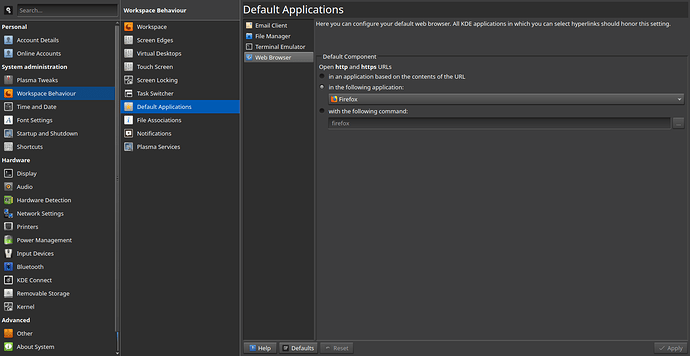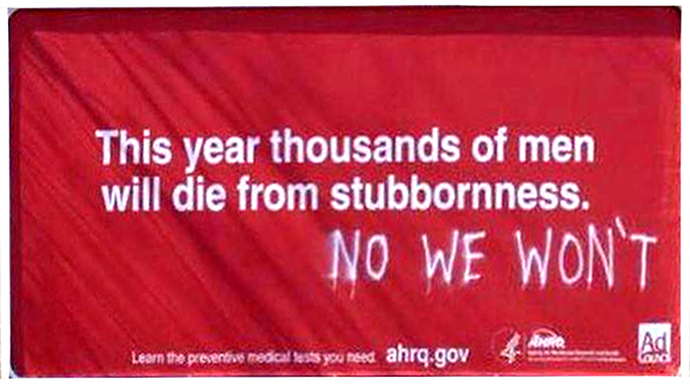Hello
What have I missed
Thanks in advance
AJSlye
April 30, 2019, 3:20am
2
That is strange.
Maybe it’s the gtk setting?
AJSlye
April 30, 2019, 3:28am
3
Hmm, HandBrake is doing the same things.
Yeah strange alright my default apps setting page same as yours ,
Sorry for my ignorance But what is HandBrake
AJSlye
April 30, 2019, 3:31am
6
That’s what I’m trying to figure out.
$ xdg-settings get default-web-browser
firefox.desktopHave you checked your ~/.config/mimeapps.list?
It’s the same results here
[fa@fa-pc ~]$ sudo ~/.config/mimeapps.list
That my results
AJSlye
April 30, 2019, 3:42am
9
~/.config/mimeapps.list is a file not an applications.
I’m not sure what I should be looking for
AJSlye
April 30, 2019, 3:50am
11
Yes you may, just be sure use a code box (aka preformatted text) to copy and paste it.
[Added Associations]
application/x-font-tex-tfm=org.kde.kate.desktop;
application/x-mozilla-bookmarks=firefox.desktop;
audio/mpeg=gmusicbrowser.desktop;audacious.desktop;clementine.desktop;org.kde.krename.desktop;easytag.desktop;
image/jpeg=org.kde.gwenview.desktop;gimp.desktop;org.kde.krename.desktop;
image/png=org.kde.gwenview.desktop;gimp.desktop;org.kde.krename.desktop;
image/x-xcf=gimp.desktop;
inode/directory=org.kde.dolphin.desktop;org.kde.gwenview.desktop;easytag.desktop;org.kde.krename.desktop;org.xfce.Catfish.desktop;
text/htmlh=firefox.desktop;
[Added KDE Service Associations]
application/x-mozilla-bookmarks=khtml.desktop;katepart.desktop;
[Default Applications]
application/x-font-tex-tfm=org.kde.kate.desktop;
application/x-mozilla-bookmarks=firefox.desktop;
audio/mpeg=gmusicbrowser.desktop;
image/jpeg=org.kde.gwenview.desktop;
image/png=org.kde.gwenview.desktop;
image/x-xcf=gimp.desktop;
inode/directory=org.kde.dolphin.desktop;
text/html=firefox.desktop;
text/htmlh=firefox.desktop;
[Removed Associations]
application/x-mozilla-bookmarks=org.kde.kate.desktop;libreoffice-writer.desktop;okularApplication_txt.desktop;
audio/mpeg=smplayer.desktop;mpv.desktop;fr.handbrake.ghb.desktop;smplayer_enqueue.desktop;
image/jpeg=firefox.desktop;okularApplication_kimgio.desktop;krita_jpeg.desktop;
image/png=firefox.desktop;krita_png.desktop;okularApplication_kimgio.desktop;
image/x-xcf=krita_xcf.desktop;okularApplication_kimgio.desktop;
text/html=org.kde.kate.desktop;libreoffice-writer.desktop;okularApplication_txt.desktop;
text/htmlh=org.kde.kate.desktop;libreoffice-writer.desktop;okularApplication_txt.desktop;
[Removed KDE Service Associations]
application/x-mozilla-bookmarks=okularTxt.desktop;okular_part.desktop;
AJSlye
April 30, 2019, 3:55am
13
What are those removed sections, I don’t have those:
[Added Associations]
application/pdf=okularApplication_pdf.desktop;
application/x-extension-htm=firefox.desktop;
application/x-extension-html=firefox.desktop;
application/x-extension-shtml=firefox.desktop;
application/x-extension-xht=firefox.desktop;
application/x-extension-xhtml=firefox.desktop;
application/x-shellscript=org.kde.kate.desktop;
application/x-xz-compressed-tar=octopi.desktop;
application/xhtml+xml=firefox.desktop;
message/rfc822=userapp-Thunderbird-5WBXOZ.desktop;
text/html=firefox.desktop;
x-scheme-handler/chrome=firefox.desktop;
x-scheme-handler/ftp=firefox.desktop;
x-scheme-handler/http=firefox.desktop;
x-scheme-handler/https=firefox.desktop;
x-scheme-handler/mailto=userapp-Thunderbird-5WBXOZ.desktop;
[Default Applications]
application/x-extension-htm=firefox.desktop
application/x-extension-html=firefox.desktop
application/x-extension-shtml=firefox.desktop
application/x-extension-xht=firefox.desktop
application/x-extension-xhtml=firefox.desktop
application/x-shellscript=org.kde.kate.desktop;
application/x-xz-compressed-tar=octopi.desktop;
application/xhtml+xml=firefox.desktop
message/rfc822=userapp-Thunderbird-5WBXOZ.desktop
text/html=firefox.desktop
x-scheme-handler/chrome=firefox.desktop
x-scheme-handler/designer=GravitDesigner.desktop
x-scheme-handler/ftp=firefox.desktop
x-scheme-handler/http=firefox.desktop;
x-scheme-handler/https=firefox.desktop;
x-scheme-handler/mailto=thunderbird.desktop;BTW, you have to indent preformatted text by 4 spaces for every line…
Sorry I thought I did ,
AJSlye
April 30, 2019, 4:04am
15
That’s OK. I should be in bed asleep.
Tell you what Leave this for another day ,go get some rest, and this can wait , youre health is more important than a gimp help file ,OK see ya ,go get some rest !
AJSlye
April 30, 2019, 4:13am
17
That’s the thing, I should be tired, but I’m not and can’t fall asleep.
Ooh I know this one - go in and rest - eyes closed and stay there for an hour - sometimes I need to do that cos my meds get changed a lot and I get that effect , I have a lot of health problems , Go on just rest , lets the body catch up seriously it does world of good .
1 Like
I don’t remember where I got this but it’s awesome
AJSlye
April 30, 2019, 1:58pm
20
Nice, I like it.
OK, double clicking on htm, html, etc. does indeed open in Firefox.
Default application for “text/html”: org.kde.falkon.desktop
Registered applications:
org.kde.falkon.desktop
libreoffice-writer.desktop
org.kde.kate.desktop
okularApplication_txt.desktop
Recommended applications:
org.kde.falkon.desktopThis must be a bug because according to the following ~/.config/mimetypes.list should take precedence.https://help.gnome.org/admin/system-admin-guide/stable/mime-types-application.html.en