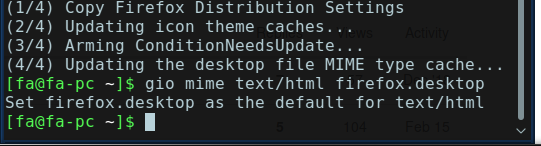Hey there
Well I ran as said and Ooh nice
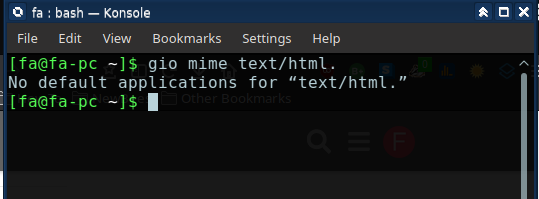
I guess I’d Have to change that , need help on that one , thanks .
Hey there
Well I ran as said and Ooh nice
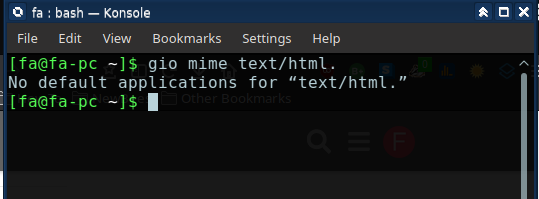
I guess I’d Have to change that , need help on that one , thanks .
Well, I did find an issue and fixed it.
Just make sure you update the netrunner-settings-firefox package first.
Then run the following command: gio mime text/html firefox.desktop
Did the update in octopi then this I got this
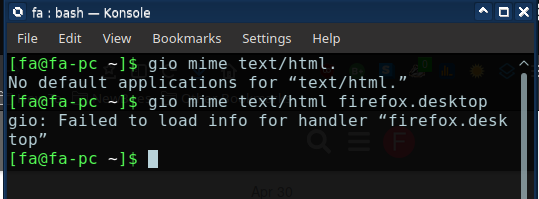
Or did I do something wrong again ,
No, firefox was not updated and thus did not trigger the corrected alpm hook.
Reinstall Firefox: sudo pacman -S firefox
Then run: gio mime text/html firefox.desktop
Gee whiskers which one ,
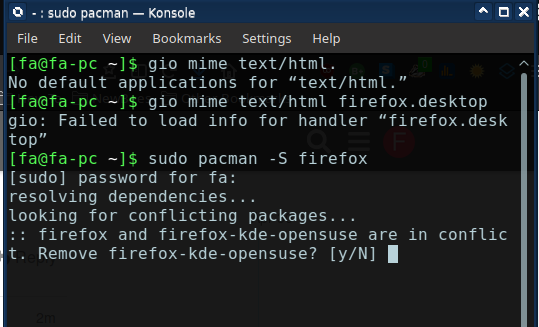
i would go for N ?
need some help dont want to mess things up
Yes, to remove firefox-kde-opensuse, we no longer use that package, it will be replaced with the upstream Firefox package. The firefox-kde-opensuse package will soon be dropped from the Manjaro repositories.
We now use portal, portal-kde, the plasma browser integration package, and and the plasma integration plug-in instead. The firefox.desktop diversion is what needed to be fixed for gio. Gio seams to be extremely finicky about the command line format in *.desktop files…
updated and removed the files Firefox needed , what happens now ?
Just tried Gimp help same ole story .
OK, what do you mean by “updated and removed the files Firefox needed”.
All you needed to do was let pacman remove the firefox-kde-opensuse package and install firefox.
This would have triggered the pacman (alpm) hook and fix the firefox.desktop files exec lines.
Then you could run: gio mime text/html firefox.desktop
After that html should be set to firefox.desktop for gio.
What version number is the netrunner-settings-firefox package on your system?
Can you post the exec= lines of your /usr/share/applications/firefox.desktop file?
You should be getting:
$ gio mime text/html firefox.desktop
Set firefox.desktop as the default for text/htmlActually, lets just try this again from scratch:
sudo pacman -S netrunner-settings-firefox firefoxgio mime text/html firefox.desktopHopefully this is
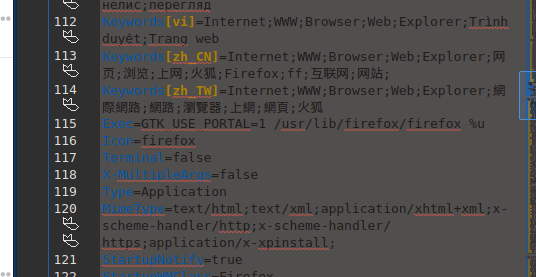
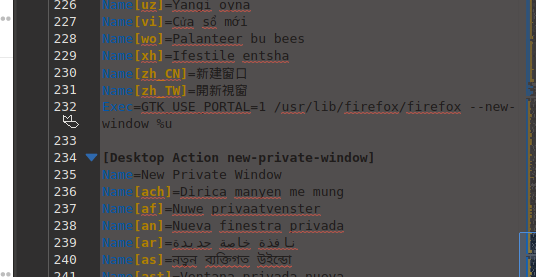
This is getting to be hard work for you
I do apologize it was never meant to be this big
OK, I see the problem.
The version of netrunner-settings-firefox should be 2019.04-6, and the exec lines should now read as:
Exec=/usr/bin/sh -c “GTK_USE_PORTAL=1 /usr/lib/firefox/firefox %u”
Exec=/usr/bin/sh -c “GTK_USE_PORTAL=1 /usr/lib/firefox/firefox --new-window %u”
Exec=/usr/bin/sh -c “GTK_USE_PORTAL=1 /usr/lib/firefox/firefox --private-window %u”
Like I said, gio seems to be extremely finicky about the exec lines formatting.
how is it that has happened and is this just me ( no-one else has posted similar )
I don’t recall doing any changes and the downloaded iso was verified
this to me my understanding is strange behavior ?
Is this something I’ve done ?
and if so , How ?
I’m lost here
IDK, it’s hard for me to know what you may, or may not have done. 
I just know that you need to update that package and possibly more:
sudo pacman -Syu
OK now:
gio mime text/html firefox.desktop
Then if that goes right, test gimp
Ooh ( censored )
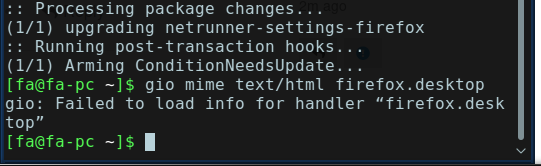
OK, then:
sudo pacman -S firefox
one more time to trigger the pacman hook.
The pacman hook is what fixes the exec lines in firefox.desktop.
Now gio mime text/html firefox.desktop should work.
Stll, I wish I knew why you have no mimetype at all set for html.
So is this good Y/N ?