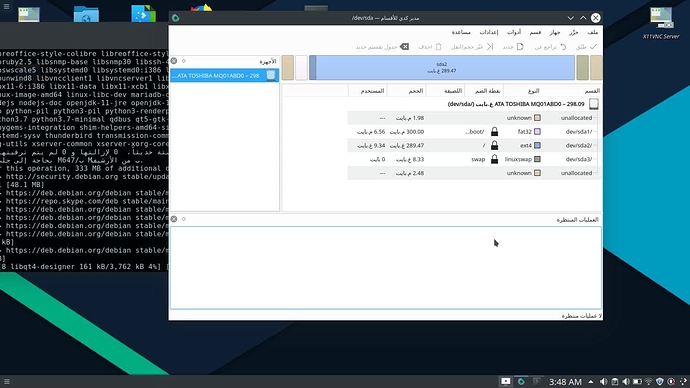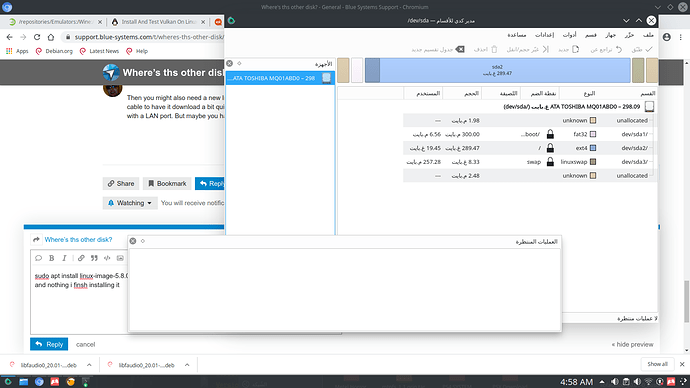so I just installed netrunner and I only see one disk where’s the other one ?
disk or it’s hard drive idk this is laptop with 2 hdd
It should be listed in the filemanager on the right side under devices. Do you have that there?
If not can you check the partitionmanager to see if your second hard drive is listed there. Also which partition type and format is the other harddrive using?
So it is only listing one hard drive clearly.
Do you know if the other hard drive or ssd is attached via s-ata or nvme?
If the latter you might need a newer kernel to support this nvme. You can install a newer kernel by activating the Debian backports repository and installing the kernel linux-image-5.7.0-0.bpo.2-amd64
it’s in the laptop. so they both are the same
mean it is already installed in the laptop not like I’m trying to plug one in
there are alot of issues
now the os is not boot up
now it working
when I install or update upgrade packages internet becomes very slow why is that
Do you have a connection via Wifi to the Internet or via cable? Does it happen with cable aswell?
Which hardware do you have? So which laptop is it? Network card / Wifi and so on
HP pavilion
I think I fix the internet wireless connect when I connect to the wifi another connection created I removed it and it’s fine now I think
can I get into bios or something to see where’s that hdd
[hwinfo](https://cdn.discordapp.com/attachments/511179600634576896/765837597527769118/hwinfo.txt)So my suggestion is really to install the newer kernel to see if it makes your second hdd/ssd appear. In your data I only see s-ata and there seems to be only one device attached to it. The other one I assume is an nvme ssd.
Correct me if I am wrong. I have an HP Spectre x360 here and this one also by default does not see the nvme so I had to install a newer kernel.
definitely something wrong with the wifi I did add debian backport you call it active 
and I’m downloading the kernel but it download very slow maybe till night to finish
Then you might also need a new linux-firmware from backports aswell. I suggest maybe to connect via cable to have it download a bit quicker if it is an option for you. I know those newer laptops don’t ship with a LAN port. But maybe you have a USB-C dongle with it.
Just to be sure you restarted in this new kernel after installing it?
yes it also suggest to remove old kernel
It probably removed the meta package of the old kernel. The old kernel itself should not be removed. Anyway so you still don’t have the second HDD/SSD showing up?
Can you tell me how this 2nd disk is connected? Is it really connected via nvme?
If yes it could be that it is a BIOS/UEFI issue in your machine.
HP released a BIOS/UEFI update for several models two years ago to fix this issue. So maybe your device is also affected.
To make sure if it is the issue please try maybe another linux distribution and see if the second disk shows up or not
I don’t know what’s with the other hdd it’s inside the computer and they suppose the two hdd suppose to be the same in model or name or whatever
idk if the they’re hdd or sdd
should I do this?