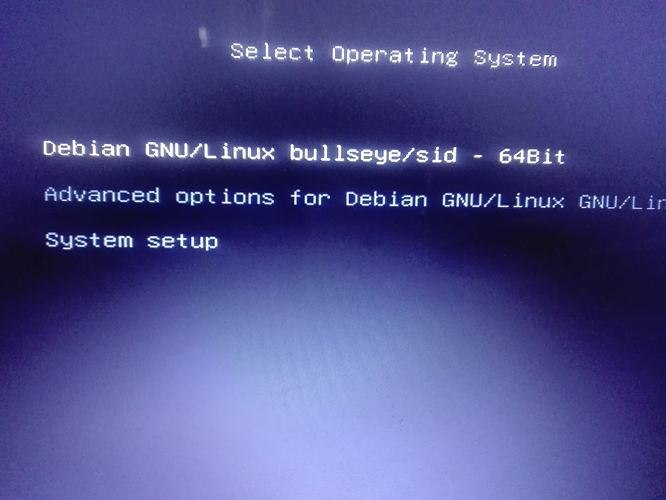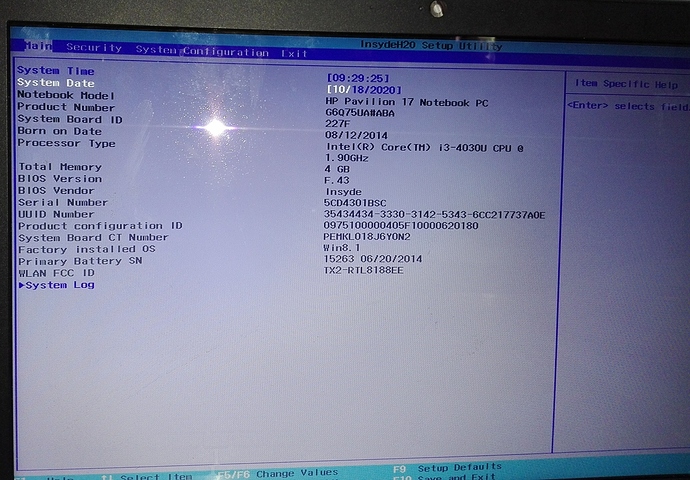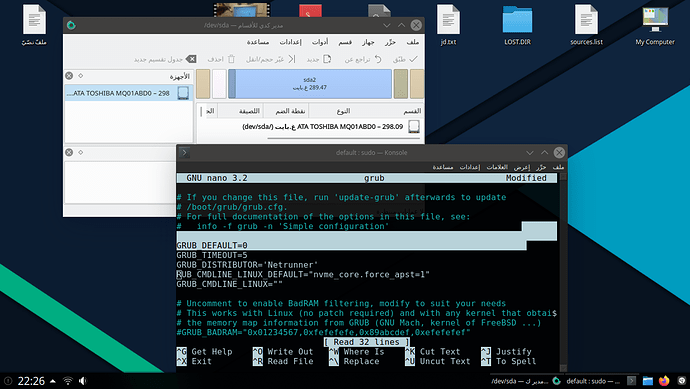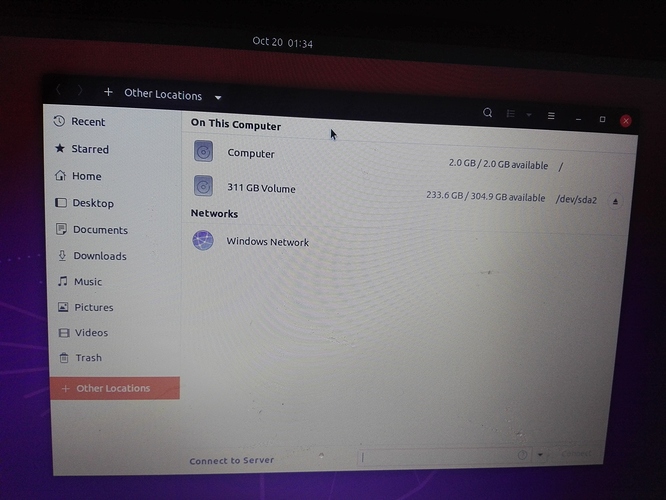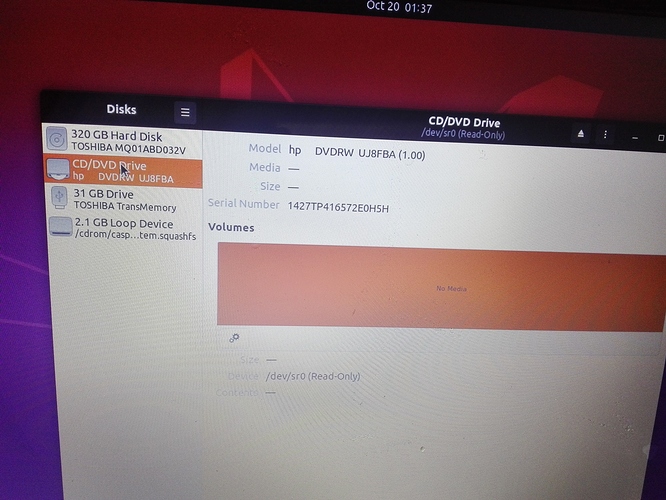This is not necessary for the SSD.
The BIOS Update for your laptop would be more appropiate
.
update-initramfs: Generating /boot/initrd.img-5.8.0-3-amd64
W: Possible missing firmware /lib/firmware/rtl_nic/rtl8125a-3
.fw for module r8169
W: Possible missing firmware /lib/firmware/rtl_nic/rtl8168fp-
3.fw for module r8169
W: Possible missing firmware /lib/firmware/i915/skl_huc_2.0.0
.bin for module i915
W: Possible missing firmware /lib/firmware/i915/skl_guc_33.0.
0.bin for module i915
W: Possible missing firmware /lib/firmware/i915/bxt_huc_2.0.0
.bin for module i915
W: Possible missing firmware /lib/firmware/i915/bxt_guc_33.0.
0.bin for module i915
W: Possible missing firmware /lib/firmware/i915/kbl_huc_4.0.0
.bin for module i915
W: Possible missing firmware /lib/firmware/i915/kbl_guc_33.0.
0.bin for module i915
W: Possible missing firmware /lib/firmware/i915/glk_huc_4.0.0
.bin for module i915
W: Possible missing firmware /lib/firmware/i915/glk_guc_33.0.
0.bin for module i915
W: Possible missing firmware /lib/firmware/i915/kbl_huc_4.0.0
.bin for module i915
W: Possible missing firmware /lib/firmware/i915/kbl_guc_33.0.
0.bin for module i915
W: Possible missing firmware /lib/firmware/i915/cml_huc_4.0.0
.bin for module i915
W: Possible missing firmware /lib/firmware/i915/cml_guc_33.0.
0.bin for module i915
W: Possible missing firmware /lib/firmware/i915/icl_huc_9.0.0
.bin for module i915
W: Possible missing firmware /lib/firmware/i915/icl_guc_33.0.
0.bin for module i915
W: Possible missing firmware /lib/firmware/i915/ehl_huc_9.0.0
.bin for module i915
W: Possible missing firmware /lib/firmware/i915/ehl_guc_33.0.
4.bin for module i915
W: Possible missing firmware /lib/firmware/i915/tgl_huc_7.0.1
2.bin for module i915
W: Possible missing firmware /lib/firmware/i915/tgl_guc_35.2.
0.bin for module i915
W: Possible missing firmware /lib/firmware/i915/icl_dmc_ver1_
09.bin for module i915
W: Possible missing firmware /lib/firmware/i915/tgl_dmc_ver2_
06.bin for module i915
I: The initramfs will attempt to resume from /dev/sda3
I: (UUID=368ee5ed-7c4f-4363-8958-521e07e1830b)
I: Set the RESUME variable to override this.
Processing triggers for libgdk-pixbuf2.0-0:amd64 (2.40.0+dfsg
-5) …
Processing triggers for libgdk-pixbuf2.0-0:i386 (2.40.0+dfsg-
5) …
Processing triggers for libc-bin (2.31-4) …
what is this
doing full-upgrade
after that full upgrade the os is booting on recovery mode … HELP
what I did is that when I tried to play a game it’s running very slow so I looked up and assumed that installing latest mesa would fix this I followed this guide https://linuxconfig.org/how-to-install-the-latest-mesa-version-on-debian-9-stretch-linux
but first thing I did is adding the repository that are on the webpage and done a full-upgrade and here I am stuck at recovery mode 
what an idiot done a full upgrade 
I done autoremove and now it’s worse !
First the guide is meant for Debian 9. Netrunner is based upon Debian 10. So that won’t work. I think you borked your system.
At this stage a reinstall would be the easiest solution.
the packages were newer
so in the reinstallation process I only see one storage where the hell is the other one
ATA TOSHIBA MQ01ABDO - 298.09 GiB (/dev/sda
I fear either its an nvme that is not visible due to a firmware bug. Or it is not supported by the older kernel we ship by default.
I contact them “https://h30434.www3.hp.com/t5/Notebook-Hardware-and-Upgrade-Questions/a-missing-storage-after-installing-Linux-also-a-missing-dvd/m-p/7817792#M603419” they ask to contact you
also I didn’t find a bios update
it looks it’s latest due to that big number
I found this in the HP Forums. Maybe it is also necessary for your device:
tried all , reboot , not like I just modifying
I am running out of ideas then. Have you tried a different linux distribution to see if they all suffer from this issue?
but can I install that Linux distro on usb ?
The live system will be enough. You don’t need to install it to see if it recognizes you second disk.
computer which is the usb
311 volume which is where netrunner installed
starting to get scared here …